When you need to quickly create a new empty HTML file or PHP script in Windows the following template will do exactly that.
Import the following code into your Windows registry. Make sure you already have the PHP (.php) file type defined.
Windows Registry Editor Version 5.00
[HKEY_CLASSES_ROOT\.php\ShellNew]
"Data"=hex:3c,3f,70,68,70,0d,0a,0d,0a,3f,3e,0d,0a,3c,68,74,6d,6c,3e,0d,0a,09,3c,68,65,61,64,3e,0d,0a,09,09,3c,74,69,74,6c,65,3e,3c,2f,74,69,74,6c,65,3e,0d,0a,09,3c,73,63,72,69,70,74,3e,0d,0a,0d,0a,09,3c,2f,73,63,72,69,70,74,3e,0d,0a,09,3c,2f,68,65,61,64,3e,0d,0a,0d,0a,09,3c,62,6f,64,79,3e,0d,0a,09,09,3c,3f,70,68,70,20,3f,3e,0d,0a,09,3c,2f,62,6f,64,79,3e,0d,0a,3c,2f,68,74,6d,6c,3eWait about 20 minutes (or reboot) and then you'll have the option to create a new PHP file from your "New" context menu.
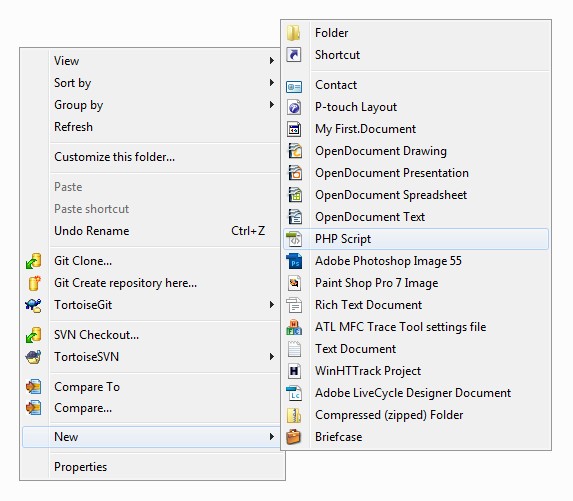
It will have the following contents:
<?php?>
<html>
<head>
<title></title>
<script>
</script>
</head>
<body>
<?php ?>
</body>
</html>

.png)